Safety is one of the most important things when it comes to house functionality these days. That’s why the light always turns on when the garage is entered. When the path of the safety reversing sensor is crossed, the automatic garage door opener light comes on, and stays on for a preset amount of time, usually up to four minutes.
A motion sensing door opener control will turn on the lights automatically when a person walks into the garage. When a person enters the garage. When a person walks in front of the door control, the door control detects the body heat, the light comes on for five minutes, then goes off.
Safety Light Operation
Turn ON
- Close the garage door
- Start with the garage door opener lights “ON”
- Press and hold the light button for 10 seconds. (Because of pressing the light button, the lights will immediately turn off and come on 10 seconds later.)
Turn OFF
- Close the garage door
- Start with the garage door opener lights “OFF”
- Press and hold the light button for 10 seconds. (Because of pressing the light button, the lights will immediately turn on and come off 10 seconds later.)
Many garage door openers in Sydney are compatible with a motion sensor door control ( download your instruction to find out more). The sensor picks up body heat which allows the opener to activate the lights while you are inside the garage.
Motion Light Operation
To turn the motion sensing feature On or Off, push the motion sensing switch or button on the door control.
If you have a motion sensor in your property in Sydney and your lights are staying on after you exit your garage:
- Locate the OFF switch or button on the door control and turn the motion detector off.
- Shut your garage door for around 3 minutes
- If your lights turn off, the sensor may be causing the light to stay on.
- If you have windows in your garage which allow sunlight or car lights to shine in the garage, this could also trigger the motion detector.